Advanced Latex in Academia
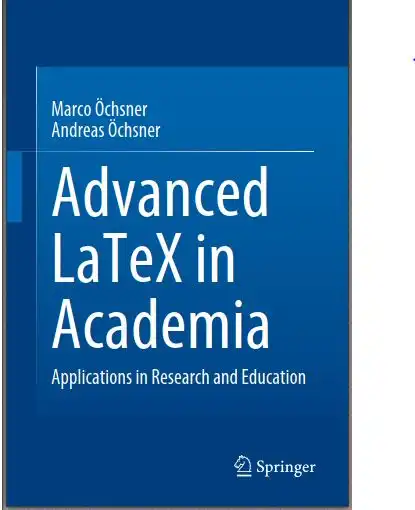
by Marco Ochsner - Andreas Ochsner
Pages count :245 pages
Size :5310 ko
Contents
1 Introduction:The Basics
- 1.1 Where to Find Help
- 1.2 Anatomy of a LaTeX Document
- 1.2.1 Document Classes
- 1.2.2 Basic Environments
- 1.3 Getting Started
2 Advanced Formatting
- 2.1 Reference Management
- 2.1.1 Managing Bibliographies with BibLaTeX
- 2.2 Editors
- 2.2.1 Offline Editors
- 2.2.2 Online Editors
- 2.3 Page Setup
- 2.3.1 Margins and Page Size
- 2.3.2 Colors
- 2.3.3 Headers and Footers
- 2.4 Converting to and from LaTeX
- 2.5 XeLaTeX and Font Specification
- 2.5.1 XeLaTeX
- 2.5.2 Fonts in LaTeX Generally
- 2.6 Additional Environments
- 2.6.1 Text Formatting
- 2.6.2 LaTeX Macros
- 2.6.3 Formatting Files
- 2.6.4 Serial Documents
- 2.7 Cross-Referencing and (PDF) Hyperlinks
- 2.8 Additional Tools
- 2.8.1 Tables
- 2.8.2 Symbols
- 2.8.3 Sketching
3 Floating Objects
- 3.1 Figure Generation with PGFPLOTS
- 3.1.1 Basics
- 3.1.2 Comments on Plotting Functions
- 3.1.3 Bar Charts
- 3.1.4 Regression of Data
- 3.1.5 Filling Areas of Functions, Backgrounds and Grid
- Lines
- 3.1.6 Clickable Plots
- 3.1.7 Representation of Functions of Two Variables
- 3.1.8 Exporting Figures to EPS and PDF files
- 3.2 Figure Generation with TikZ
- 3.2.1 TikZ Matrix Library
- 3.2.2 Flowcharts
- 3.2.3 Remarks on Schematic Drawings
- 3.3 Tables
- 3.3.1 Import from External Files
- 3.3.2 Spreadsheet Analysis
4 Presentations
- 4.1 Slide Shows
- 4.1.1 Defining and Structuring a Frame (Slide)
- 4.1.2 Adding Effects to a Presentation (Overlays
- and Hyperlinks)
- 4.1.3 Including Graphics and Tables
- 4.1.4 Including Sounds and Videos
- 4.1.5 Customizing the Layout by Built-In Themes
- 4.1.6 Customizing the Layout Element-wise by Single Commands
- 4.2 Posters
- 4.2.1 Designing Poster based on Beamer and Beamerposter
- 4.2.2 Decomposing a Poster
5 Exams, Tests and Quizzes
- 5.1 The exam Document Class
- 5.2 Headers and Footers
- 5.3 Questions and Points
- 5.4 Solutions
- 5.5 Grading and Point Tables
6 E-Learning:Blended Learning and Flipped Classroom Support
- 6.1 The AcroTEX eDucation Bundle, Acrobat and JavaScript
- 6.2 The Exerquiz Package
- 6.2.1 Objective Style Questions
- 6.2.2 The quiz Environment
- 6.2.3 The shortquiz Environment
- 6.2.4 The exercise Environment
- 6.3 eCards
- Appendix A:Color Definition in TikZ
- Appendix B:Units of Measure
- References
- Index
Download